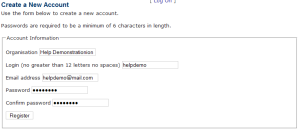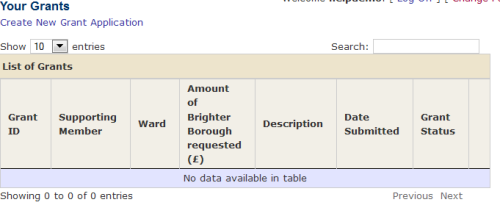Brighter Borough Help
Registering
Click on the login [Log On] on the top right
If you do not have an account. You will be asked to register. You will asked to provide a username,organisation name, email account and password
Registering Your Details
Once you have registered you will asked to provide you details. Required fields are marked with an asterisk(*)
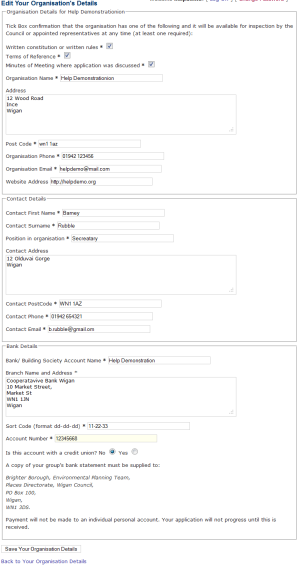
Entering Your Organisation details: View full size
Click on "Save Your Organisation Details" button to save.
Your details will be visible as below
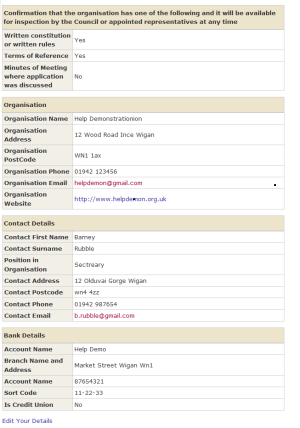
Organisation Details: View full size
You can change your organisation by clicking on "Edit Your Details"
Logging In
Click on the login [Log On] on the top right
Your Grants
Click on "Your Grants" to view your grant applications
Go to Your Grants and click on "Create Grant"
Creating a grant application
Enter your grant details. Required fields are marked with an asterisk(*)
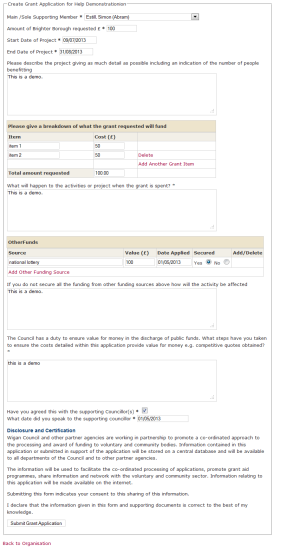
Create Grant Application: View full size
Press the 'Submit Grant Application' at the bottom
Created Grant
Your created grant will show on 'Your Grants'

Your Grants With a Grant Submitted. View full size
Your can click on "Details" to view your grant application details and how it is progressing
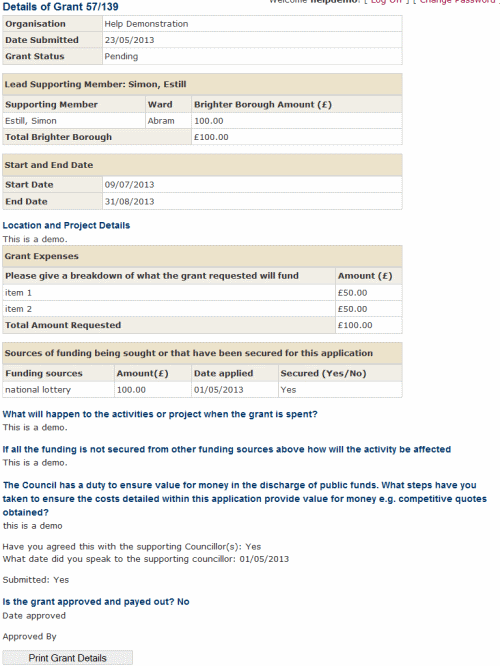
Your Grant details. View full size
You can print your grant application details by clicking the "Print Grant Details" button At the bottom.